Over the last week or so, my attempts to create a really straight forward retro gaming systems took a number of unanticipated twists and turns. As documented in my previous post, it started out with installing the latest version of Linux Mint on an older Intel Core i5-based laptop and then overlaying that with RetroPie. While I did get it up and running, I ended up with multiple issues that resulted in my going a completely different direction.
There were two major issues with RetroPi on Mint. One, Linux Mint’s handling of multiple screens absolutely sucks; which, is a total surprise to me in 2021 given that 99% of Linux Mint users are likely developers and most developers like the bump in productivity that multiple monitors provides. Issues I had included screen tearing, whacked out high dpi scaling, issues with EmulationStation dialog boxes appearing off-screen, massive issues with Nvidia drivers, and the list goes on. With tons and tons of fiddling I was eventually able to get a so so instance running, the straw that broke the camel’s back was the fact that the metadata scrapers usable with RetroPi all did a mediocre to bad job. I tried all the recommended scrapers (e.g., Skyscraper, Selph’s Scraper, etc.), and none of them were stellar for straight forward scrapes like a full MAME rom set and full N64 sets… stuff that should have been bread and butter. I even went so far as to try and edit the metadata myself to fill in the gaps. However, that was an absolute PITA and due to the crappy placement of the trackpad on the laptop, I ended up accidently corrupting the XML file and the backup was overwritten. That took me an age to just get it back to proper XML sans a lot of hand editing work.
After figuring out that hand editing XML was foolish (even with proper backups), I though surly there must be some decent metadata editors out there. For instance to edit audiobook meta data, I use Mp3Tag all the time and it does a fantastic job. Given the issues with scrapers, I figured someone had to have written one. Well indeed they did, but the ones that would work on Linux were pretty much crap. I eventually found one written for Windows, which launched me down the whole Wine/Mono route, which I need to blog about separately. Suffice to say that I never could get it working properly.
Being a developer myself, I even started down the road if writing my own Python-based metadata editor but then stopped and just figured, let me see if the Windows-based retro gaming solution called LaunchBox that I continually saw popping up in searches was any better… short answer, it absolutely IS better in just about every way.
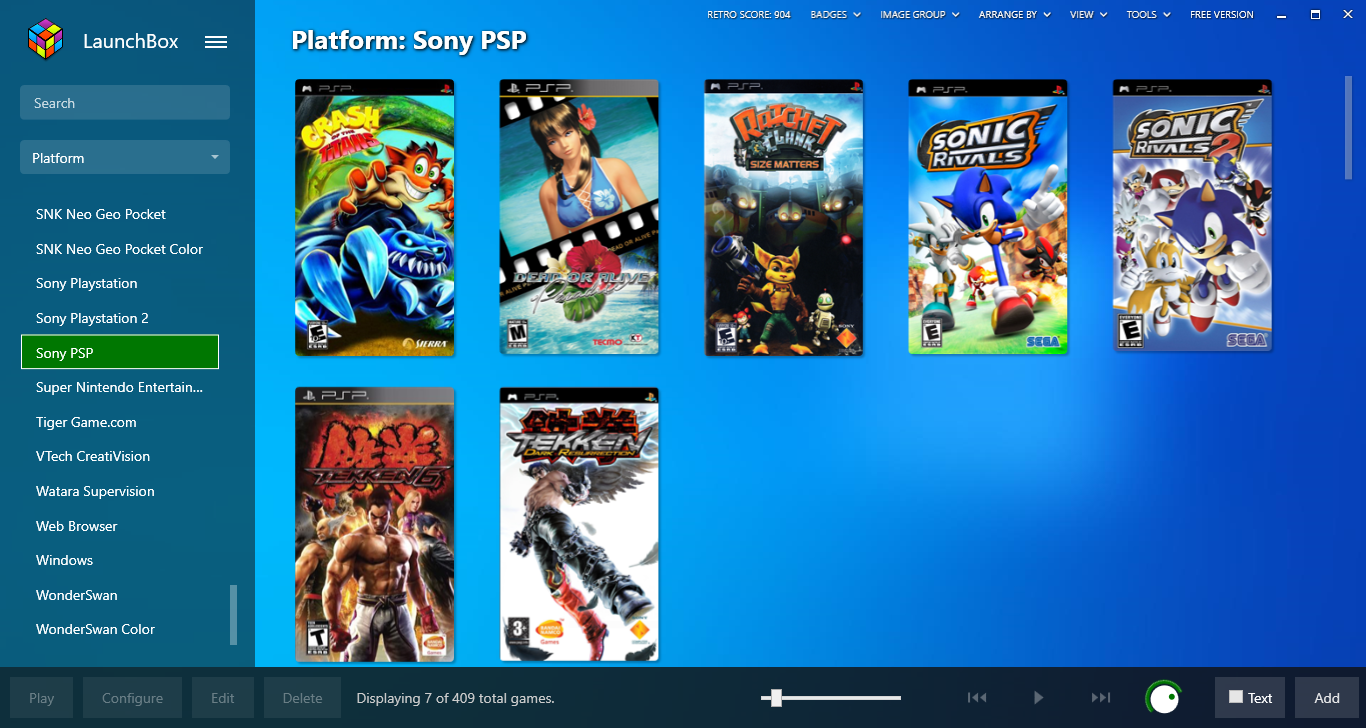
Rather than going through all the trouble of installing Windows on the dated laptop, I decided to simply try it our running on my main laptop; a fully loaded Dell XPS 15 9570 running Windows 11 Pro. In a word, I was totally shocked at how seamless the experience of installing Launchbox was, including importing rom sets for MAME, N64, etc., etc. LaunchBox not only had super easy import wizards, but also went out by itself, found the necessary emulator versions, and installed them for me. It then did and absolutely outstanding job of scraping the metadata for all the games, with nary a miss to be found. The other surprise was when I went to run the games themselves. The controller was typically setup correctly for the games, the hot key to escape the games (default is the Esc key) worked flawlessly, and to my surprise, just about every game actually loaded and ran. My experience with RetroPie was quite the opposite with no real import wizards, much fiddling with controllers, getting stuck in games because the emulation termination key sequences didn’t work, scrapers doing crappy jobs, and finally many games simply crashed the emulator or offered scrambled screens.
So at this point I have an awesome setup for retro gaming. The only issue is that it’s on my primary laptop instead of reusing one of the several older systems I have sitting around, which was sort of the purpose of my launching down this path (pun intended) in the first place. From here, I’m considering taking a spare Win 10 Pro license I have and installing it either on the original iCore 5 laptop I started down this journey with, or installing it on my early 2013 Macbook Pro 15″ Retina. As a side note here, the Macbook has a completely worn-out battery to the point where it boots from battery, but that’s about it. It also has a foobar keyboard with several sticky keys resulting from a coffee spill. It sill has an awesome Retina screen and an ok 4 core CPU w/discrete albeit aged Nvidia GT650M graphics, so it should run Windows pretty well as long as there’s an external keyboard. Note that replacing the whole laptop upper assembly for the early-2013 Macbook Pro 15″ Retina including keyboard and lightly used battery is about $99, but is a bit of a PITA according to iFixit. Note that I’m mostly done with MacOS at this point. With Windows now including Windows Subsystem for Linux, Apple abandoning all of the software I used to use including Aperture and my subsequent switch to Adobe, there just isn’t that much incentive to use MacOS over Windows. Yes MacOS has a unix like underpinning, but once you open the shell, everything is completely proprietary, including all the directories etc…. basically it’s a PITA to work with IMO. I could run Linux Mint on it, but my guess is that it would have problems with drivers, including the discrete graphics. We’ll see how it goes.


